Beginner’s Guide to Aperture
What in the world is aperture?
Aperture refers to the size of the opening in the lens through which light enters your camera. When you take a picture, you can specifically choose the size of this opening by adjusting the f-stop. When you change your f-stop, you change the size of the opening. Doing so results in two main things: 1) it changes the light entering your camera and 2) it affects the depth of field. Take a look at the illustration below:
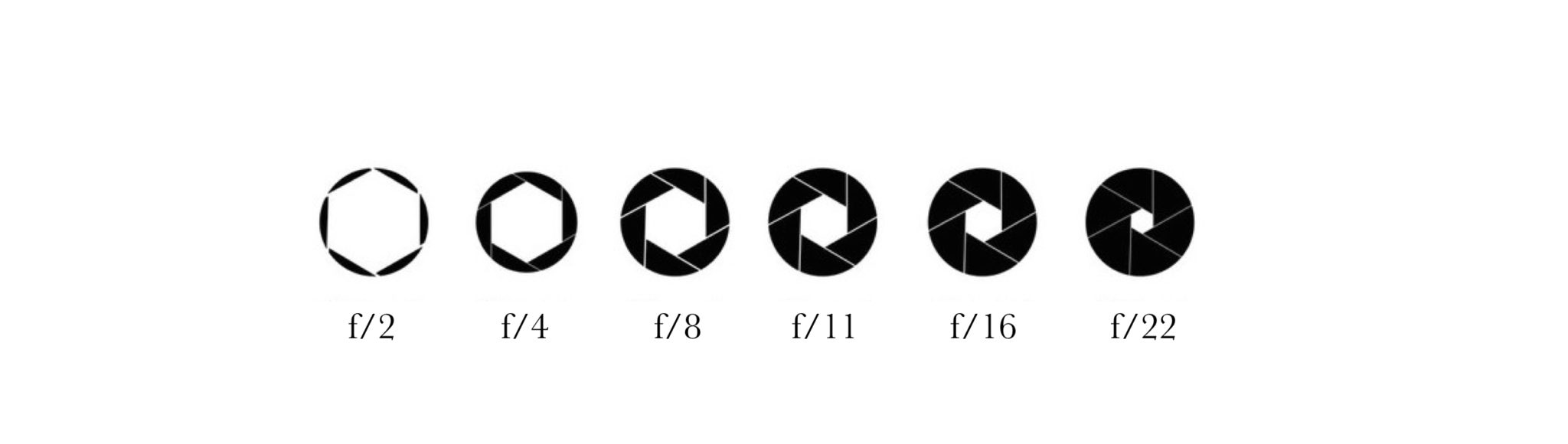
This illustration represents the lens opening. You can see how as the numbers get bigger, the opening becomes smaller.
How Aperture Affects Light
Wide Apertures
Wider apertures (small f-stops) allow more light to enter the camera. So if you take a photo and it’s too dark, one of your options is to choose a smaller f-stop to brighten it.
Narrow Apertures
Narrow apertures (large f-stops) allow less light to enter the camera. So if you take a photo and it’s too bright, you can choose a larger f-stop to darken it.

f/2 | 1/60th | ISO 400

f/4 | 1/60th | ISO 400

f/8 | 1/60th | ISO 400
How Aperture Affects Depth of Field
Wide Apertures
Wider apertures (small f-stops) create a shallow depth of field. This means that only a small portion of the image is in focus while the remainder of it is blurry. Shallow depth of field is good for isolating a subject, focusing on details, or shooting portraits.
Narrow Apertures
Narrow apertures (large f-stops) create a deep depth of field. This means that more of the image will be in focus. Deep depth of field is good for landscape photography.


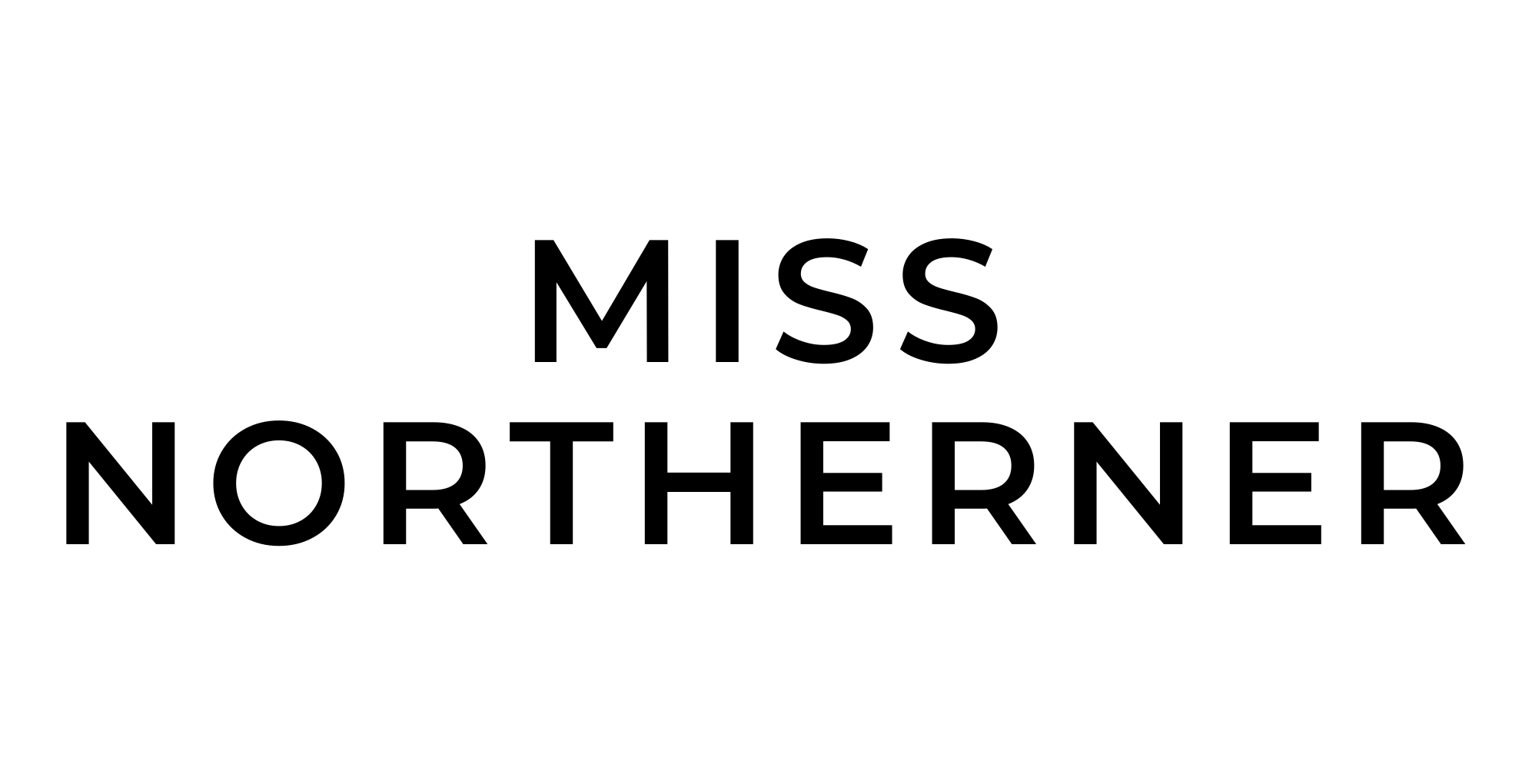
I’ve never heard of aperture. This was a cool guide. Have a good weekend.
http://sugarcoatedbears.blogspot.com/